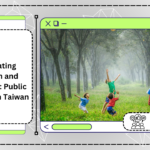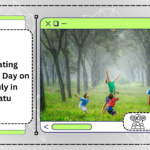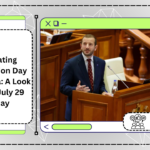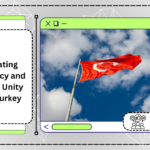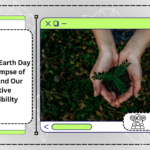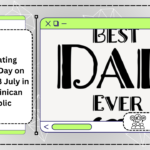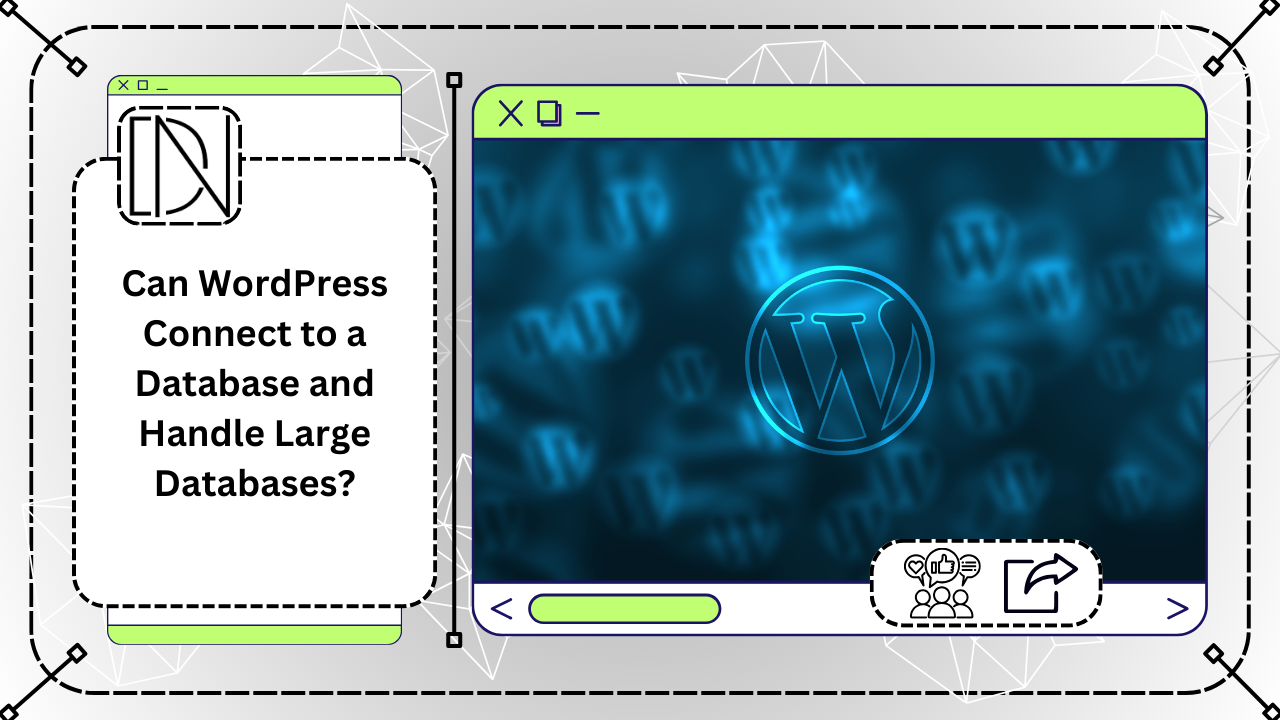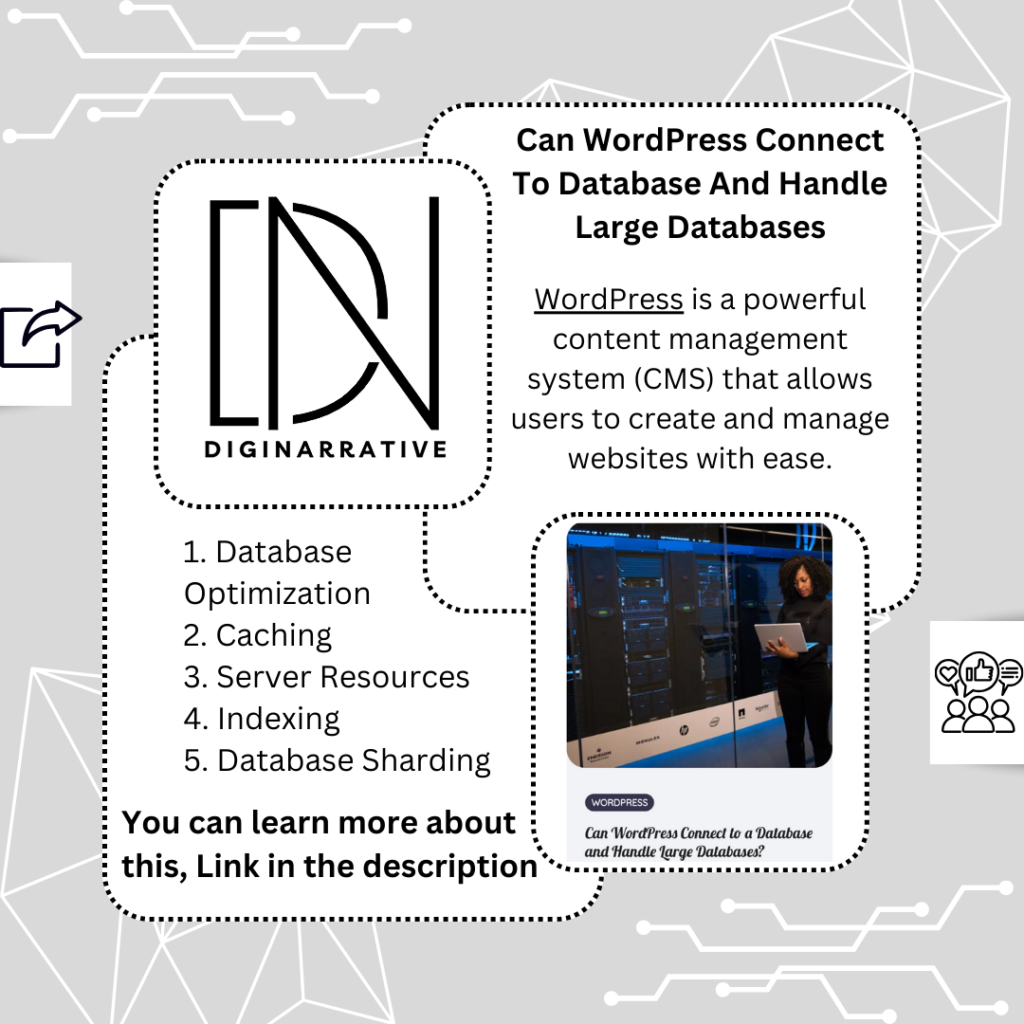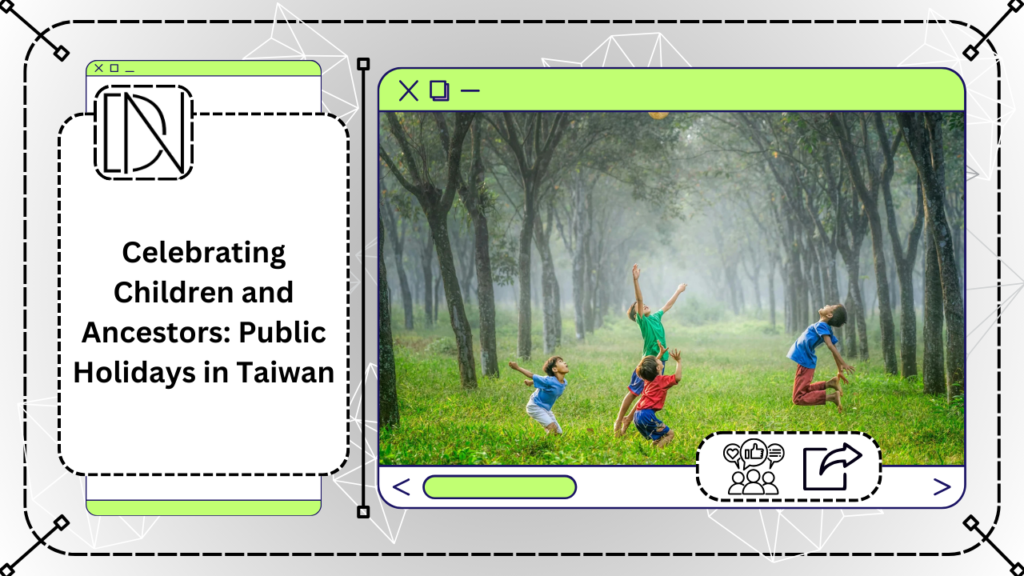WordPress is a powerful content management system (CMS) that allows users to create and manage websites with ease. One of the key features of WordPress is its ability to connect to a database, which enables the storage and retrieval of data for your website. In this article, we will explore how WordPress connects to a database and whether it can handle large databases efficiently.
Can WordPress Connect to a Database
Introduction
WordPress is one of the most popular content management systems in the world, mainly due to its ease of use and versatility. One key aspect of setting up a WordPress site involves establishing a connection to a database. If you’re wondering, ‘can WordPress connect to a database?’ the answer is a resounding yes, and this guide will show you how.
Why Connect WordPress to a Database?
In order for WordPress to function effectively, it needs to store and retrieve data such as posts, pages, user information, and plugin settings. This is made possible by connecting WordPress to a database. Without this connection, your site would not have the dynamic capabilities that make WordPress so powerful.
Setting Up the Database
To begin, you’ll need access to a hosting service that offers database hosting, usually through MySQL. Before installing WordPress, create a new database where site data will be stored. You can typically do this through your hosting provider’s control panel, often named cPanel or phpMyAdmin. Remember to note down the database name, username, and password during this process.
Configuring WordPress to Use the Database
During WordPress installation, you will be prompted to enter database details. This includes the database name, username, password, and database host (usually ‘localhost’). Filling in this information correctly will connect your WordPress site to the database. If you’re doing a manual installation, this data can also be entered in the wp-config.php file found in the root directory of your WordPress files.
Troubleshooting Common Issues
If you encounter issues connecting WordPress to the database, common troubleshooting steps include checking your database credentials for typos, ensuring the database server is running, and confirming that your database user has the necessary permissions. Additionally, some hosting providers may require you to set up remote access for the database.
Conclusion
Connecting WordPress to a database is a crucial step in getting your site up and running. By following these steps, you should have no trouble establishing a connection and ensuring your website functions properly. Always keep your database credentials secure and make regular backups to safeguard your site data.
When you install WordPress, it automatically creates a configuration file called wp-config.php. This file contains the necessary information for WordPress to connect to a database, such as the database name, username, password, and host. By providing the correct details in the wp-config.php file, WordPress establishes a connection to the specified database.
WordPress supports various database management systems, including MySQL, MariaDB, PostgreSQL, and SQLite. These systems are widely used and offer excellent performance and reliability.
Can WordPress Handle Large Databases
Handling Large Databases
WordPress is designed to handle databases of all sizes, from small personal blogs to large enterprise websites. However, the performance of WordPress can be affected by the size of the database and the server resources available.
Here are some factors to consider when dealing with large databases:
1. Database Optimization
Optimizing your database can significantly improve the performance of your WordPress website. This includes regularly cleaning up unnecessary data, such as post revisions, spam comments, and unused plugins. There are also plugins available that can help you optimize your database and improve its efficiency.
2. Caching
Implementing a caching solution can greatly reduce the load on your database. Caching stores the dynamically generated HTML pages and serves them to visitors, eliminating the need to query the database for every page load. There are several caching plugins available for WordPress, such as WP Super Cache and W3 Total Cache, which can help improve the performance of your website.
3. Server Resources
Having sufficient server resources is crucial for handling large databases. This includes having enough RAM, CPU power, and storage capacity. Choosing a reliable hosting provider that offers dedicated resources or scalable cloud hosting can ensure that your WordPress website can handle the demands of a large database.
4. Indexing
Properly indexing your database can significantly improve the speed of data retrieval. By creating indexes on frequently queried columns, you can reduce the time it takes for WordPress to fetch the required data. WordPress and most database management systems provide tools to manage and optimize indexes.
5. Database Sharding
Database sharding is a technique used to distribute data across multiple servers or databases. This can help improve performance and scalability for large databases. However, implementing database sharding requires advanced technical knowledge and should be done carefully to ensure data consistency.
By following these best practices and optimizing your WordPress website, you can ensure that it can handle large databases efficiently. Regular monitoring and maintenance of your database will also help keep your website running smoothly.
Understanding WordPress Database Structure
WordPress is renowned for its flexibility and ease of use. As a dynamic content management system (CMS), it leverages a MySQL database to store content, settings, and user data. This fundamental structure allows it to efficiently handle typical website needs. However, questions arise when considering if WordPress can effectively manage large databases.
Performance Implications of Large Databases
When a WordPress site begins to accumulate a vast amount of data – be it posts, user information, or multimedia content – performance can become a concern. The default WordPress setup is generally optimized for medium-sized databases, but as the volume increases, the time taken for queries and data retrieval might extend. This can lead to slower page load times and suboptimal user experiences.
Optimization Strategies for Large Databases
To counteract potential performance issues, it’s critical to implement optimization strategies. First and foremost, consider using caching plugins which can significantly reduce database queries by serving static content. Another essential practice is regular database maintenance, including tasks like cleaning up post revisions, spam comments, and unused data entries.
Advanced Solutions for Managing Large Databases
For websites handling exceptionally large databases, more advanced solutions may be needed. High-performance hosting plans, dedicated or virtual private servers (VPS), and implementing database partitioning and indexing can foster smoother operations. Additionally, employing cloud-based database services like Amazon RDS or Google Cloud SQL can offer scalability and robust performance.
Conclusion
In conclusion, while WordPress can handle large databases, proactive measures are necessary to maintain performance and efficiency. By understanding the structure, being mindful of performance implications, and utilizing effective optimization and advanced solutions, you can ensure that your WordPress site remains fast and reliable even as it grows.
Conclusion
In conclusion, WordPress can connect to a database and is capable of handling large databases. With proper optimization, caching, server resources, indexing, and database sharding if necessary, you can ensure that your WordPress website performs well even with a large amount of data. Remember to regularly monitor and maintain your database to keep your website running smoothly.