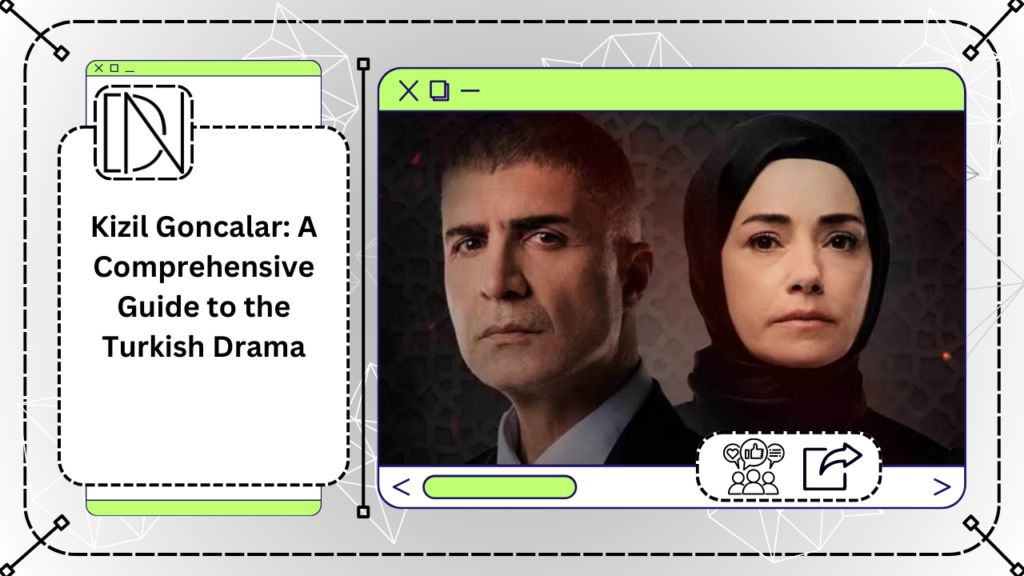Introduction to Graphic Designing
Graphic designing is an artistic and professional discipline that focuses on visual communication and presentation. The practice involves creating visual content to convey messages using typography, imagery, color, and form. Historically, graphic design can be traced back to ancient civilizations, where early forms of visual communication included cave paintings and hieroglyphics. The evolution of graphic design accelerated with the advent of the printing press in the 15th century, leading to the development of modern graphic design practices in the 20th century with the rise of advertising and mass media.
In today’s digital age, visual communication has become integral to nearly every industry. Graphic design plays a pivotal role in branding, marketing, web development, and user experience design. The ability to effectively communicate a message visually has never been more important, as consumers are inundated with information from various digital platforms. Well-designed visuals can capture attention, evoke emotions, and facilitate understanding, making graphic design a critical component of successful communication strategies.
Several renowned graphic designers have made significant contributions to the field, shaping the way we understand and utilize visual communication. For instance, Paul Rand, known for his iconic corporate logos, including those for IBM, UPS, and ABC, revolutionized the concept of brand identity. Another notable figure, Saul Bass, made a lasting impact with his work in film title sequences and corporate logos, influencing the aesthetics of modern design. Their innovative approaches and creative solutions set the standards for future generations of designers.
The demand for skilled graphic designers is steadily increasing as businesses and organizations recognize the importance of visual storytelling. With the proliferation of digital media, the need for compelling and effective visual content has become paramount. Graphic designers are now sought after in various sectors, including advertising, publishing, entertainment, and technology. This growing demand underscores the relevance of graphic design in today’s job market, making it a promising career path for aspiring creatives.
Key Principles and Elements of Graphic Design
The foundation of effective graphic design rests on a set of key principles and elements that work harmoniously to create visually appealing and functional designs. Understanding and applying these principles and elements is crucial for anyone aspiring to excel in the field of graphic design.
Balance is the distribution of visual weight within a design. This can be symmetrical, where elements are evenly distributed, or asymmetrical, where an unequal distribution still achieves a harmonious effect. For instance, a centered logo might balance with a block of text on one side and an image on the other.
Contrast involves using opposing elements, such as light vs. dark or large vs. small, to create visual interest and direct the viewer’s attention. Effective use of contrast can highlight important information and make a design more dynamic.
Emphasis focuses attention on the most important parts of a design. This can be achieved through contrast, color, size, or placement. For example, a bold headline in a bright color can draw attention to the main message of a poster.
Movement guides the viewer’s eye through the design in a deliberate way. This can be achieved through the strategic placement of lines, shapes, and colors. For example, a diagonal line can lead the eye from one corner of a composition to another.
Proportion refers to the size relationship between different elements within a design. Proper proportion ensures that no single element overwhelms the others unless intended for emphasis. For instance, a large image paired with smaller text can create a visually balanced composition.
Rhythm is created by repeating elements such as lines, shapes, or colors, which can establish a sense of organized movement. This repetition helps to unify a design and make it more cohesive.
Unity is the sense of harmony between all parts of the design. This principle ensures that all elements work together to create a cohesive whole. Unity can be achieved through the consistent use of color schemes, typography, and shapes.
These principles are applied using various elements of graphic design:
Color can evoke emotions and set the tone of a design. It can be used to create contrast, emphasis, and unity.
Line can define shapes, create textures, and direct the viewer’s eye. Lines can be straight, curved, thick, thin, or implied.
Shape refers to the geometric or organic forms in a design. Shapes can create patterns, add interest, and organize information.
Texture adds a tactile quality to a design, making it more engaging. It can be visual (like a photograph of a rough surface) or physical (like embossed paper).
Space is the area around and between elements. Proper use of space can create balance, emphasize certain parts, and improve readability.
Typography involves the style, arrangement, and appearance of text. Good typography can enhance readability and convey the right mood and tone.
For beginners, a practical tip is to start by analyzing existing designs and identifying how these principles and elements are used. Experiment with different combinations and seek feedback to refine your skills. Remember, mastering these fundamentals is a continuous journey that significantly contributes to the effectiveness and appeal of your graphic designs.
Tools and Software Used in Graphic Designing
Graphic designers leverage a myriad of tools and software to bring their creative visions to life. These tools range from traditional instruments like sketchpads and pencils to sophisticated digital platforms such as Adobe Creative Suite, CorelDRAW, Sketch, and Canva. Each tool offers unique capabilities that cater to various aspects of graphic designing, making it essential for designers to select the right ones based on their project requirements and skill levels.
Traditional tools, such as sketchpads and pencils, remain indispensable for initial concept development and brainstorming sessions. These tools provide a tactile experience that many designers find invaluable for drafting ideas quickly and fluidly. While traditional methods might seem outdated, they serve as a foundational step before transitioning to digital platforms.
Among digital tools, Adobe Creative Suite stands out due to its comprehensive suite of applications like Photoshop, Illustrator, and InDesign. Photoshop excels in photo editing and manipulation, Illustrator is perfect for vector graphics, and InDesign is ideal for layout design. The versatility and industry-standard status of Adobe Creative Suite make it a go-to choice for professional designers, though its subscription model can be a financial consideration.
CorelDRAW, another popular choice, offers robust vector graphic design capabilities. Its user-friendly interface and powerful features make it suitable for both beginners and seasoned designers. Unlike Adobe’s subscription model, CorelDRAW provides a one-time purchase option, which can be more economical in the long run.
Sketch, primarily used by UI/UX designers, is known for its streamlined workflow and collaborative features. It is particularly favored for web and mobile application design due to its vector-based approach and plugin ecosystem. However, it is Mac-exclusive, limiting its accessibility to non-Mac users.
Canva, a web-based tool, democratizes graphic design by offering an intuitive drag-and-drop interface and a plethora of templates. It is ideal for creating social media graphics, presentations, and marketing materials. Canva’s ease of use makes it accessible to non-designers, although it lacks the advanced features found in professional software.
Emerging technologies, such as AI-driven design tools and collaborative platforms, are revolutionizing the graphic design landscape. AI tools like Adobe Sensei and Uizard enhance workflow efficiency by automating repetitive tasks and providing intelligent design suggestions. Collaborative platforms like Figma enable real-time teamwork, making it easier for designers to work together remotely.
Choosing the right tools involves assessing project needs, budget constraints, and personal proficiency. Beginners might start with user-friendly tools like Canva, while professionals might opt for the comprehensive capabilities of Adobe Creative Suite. As the field of graphic design continues to evolve, staying updated with the latest tools and technologies is crucial for maintaining a competitive edge.
Career Paths and Opportunities in Graphic Designing
Graphic designing offers a plethora of career paths and opportunities, each with its unique focus and requirements. One prominent specialization is web design, where designers create visually appealing and user-friendly websites. Professionals in this field must have strong skills in HTML, CSS, JavaScript, and design tools like Adobe XD and Sketch. Web designers often collaborate with developers to bring their designs to life, ensuring a seamless user experience.
Branding is another vital specialization within graphic design. Brand designers focus on creating a cohesive visual identity for businesses, including logos, color schemes, and typography. A deep understanding of marketing principles and consumer psychology is essential in this role. Brand designers work closely with marketing teams to develop strategies that resonate with target audiences and foster brand loyalty.
Illustration is a creative path where graphic designers produce original artwork for various media, including books, magazines, and digital platforms. Illustrators need strong drawing skills and proficiency in software like Adobe Illustrator and CorelDRAW. This specialization often requires a unique artistic style that can set an illustrator apart in a competitive market.
UX/UI design is a rapidly growing field focused on enhancing user interaction with digital products. UX (User Experience) designers conduct research and create wireframes and prototypes to improve the usability and functionality of a product. UI (User Interface) designers, on the other hand, concentrate on the visual aspects, ensuring an aesthetically pleasing interface. Both roles demand a strong understanding of user behavior and design principles.
Motion graphics is a dynamic area where designers create animated visuals for videos, advertisements, and multimedia presentations. Skills in Adobe After Effects, Cinema 4D, and other animation software are crucial. Motion graphic designers must have a keen eye for timing, composition, and storytelling to produce engaging content.
To succeed in these roles, graphic designers must build a robust portfolio showcasing their best work. Networking is equally important, as it opens doors to new opportunities and collaborations. Continuous learning and staying updated with industry trends are also vital for career growth.
Freelancing vs. Working In-House
When considering a career in graphic design, professionals often choose between freelancing and working in-house. Freelancing offers flexibility and the freedom to select projects, but it requires strong self-discipline and business acumen. In-house roles provide stability and consistent income, along with opportunities for teamwork and professional development. Each path has its pros and cons, and the choice ultimately depends on individual preferences and career goals.