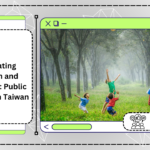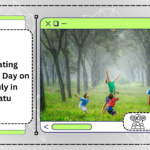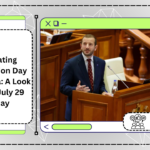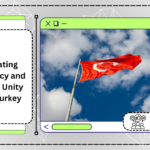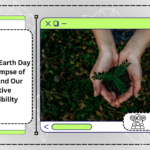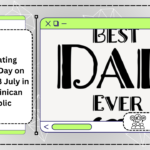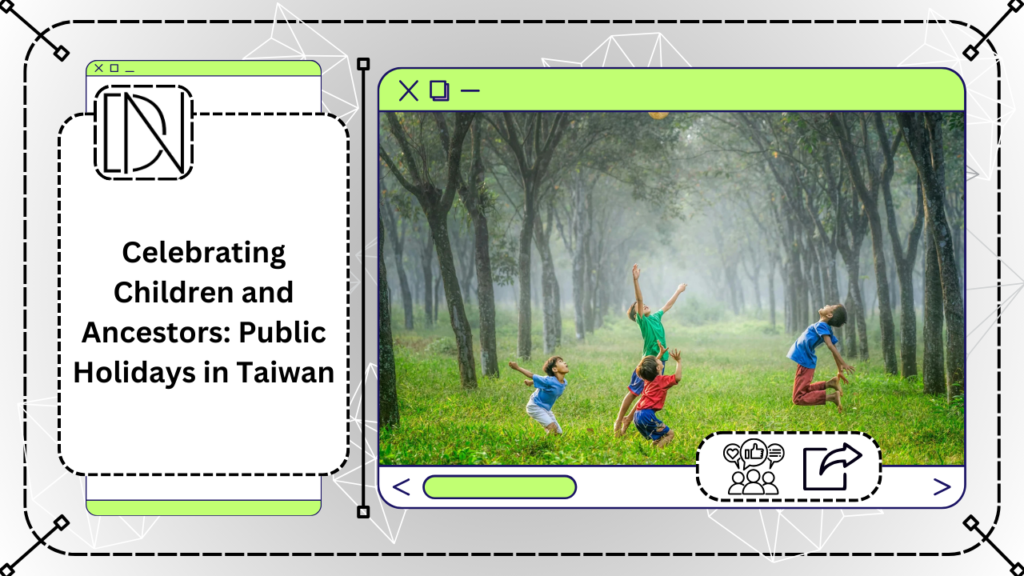Who is Graphic Designer?
A graphic designer is a creative professional who uses visual elements to communicate ideas, convey messages, and solve problems. They play a crucial role in various industries by designing logos, websites, advertisements, and print materials. By blending artistic skills with technology, graphic designers create visual content that is both appealing and purposeful.
The Skills Required to be a Graphic Designer
To succeed as a graphic designer, one must possess a diverse set of skills. Proficiency in graphic design software such as Adobe Creative Suite is essential, alongside an eye for detail and strong color theory knowledge. Additionally, effective communication skills are crucial, as designers often collaborate with clients and team members to ensure the final product meets everyone’s expectations.
Why Hire a Graphic Designer?
Hiring a graphic designer can significantly elevate your brand’s image. A professional designer understands how to tailor visuals to resonate with your target audience, enhancing engagement and generating leads. Whether it’s developing marketing materials or designing a website, a talented graphic designer can help make your vision a reality and ensure your message stands out in today’s crowded digital landscape.
Essential Tools
Graphic designers use various tools to create visual concepts, from physical tools like pen and paper to sophisticated software programs. Here are some of the essential tools for graphic designers:
1: Graphic Design Software:
Professional graphic designers typically use software such as Adobe Photoshop, Adobe Illustrator, and Adobe InDesign. These tools offer various features for image editing, vector graphics creation, and layout design.
Adobe Illustrator: This vector graphics software sets the standard for logos, artwork, infographics, and icons. Its new Generative Recolor tool, powered by AI, allows the exploration of limitless color palettes and themes.
Affinity Designer: A worthy competitor to Adobe Illustrator, Affinity Designer offers an intuitive interface, custom keyboard shortcuts, and functionality without breaking the bank. It’s an excellent choice for personal projects and novice designers.
Adobe Photoshop: Widely used for photo editing and graphic design, Photoshop remains a go-to tool for professionals. Its extensive features and versatility make it indispensable.
Canva: Ideal for beginners and non-designers, Canva provides an easy-to-use platform for creating social media graphics, posters, and more. It offers a free trial and a user-friendly interface.
2: Computer or Tablet:
A powerful computer or tablet is essential for running graphic design software smoothly. Many designers prefer using a graphics tablet. For aspiring and professional graphic designers alike, choosing the right tools is crucial for success. In the digital era, both computers and tablets offer unique advantages that can significantly enhance your creative process. This article delves into the essential tools for graphic designers, focusing on the debate between computers and tablets.
Why Computers Remain Popular
Computers have long been the backbone of graphic design. They provide substantial processing power, enabling designers to run heavy-duty software like Adobe Creative Suite without lag. This is particularly beneficial when handling large files or intricate designs. Moreover, a larger screen can enhance productivity, allowing for better multitasking and easy navigation.
The Rise of Tablets in Design Workflows
On the other hand, tablets have made a significant impact in the graphic design domain, especially for illustrators and artists. With advanced stylus technology, tablets offer a natural drawing experience that closely mimics traditional pen and paper. Devices like the iPad Pro or Wacom tablets allow for precision in sketching and painting, making them essential tools for graphic designers who prioritize creativity and mobility.
Finding the Right Balance
Ultimately, the choice between a computer or a tablet should be dictated by your specific design needs and personal preferences. Many graphic designers find value in using both. Computers are ideal for editing and production work, while tablets excel in brainstorming and initial sketches. By combining the strengths of both devices, designers can enhance their workflow and creativity.
3: Mockup and Prototyping Tools:
Mockup and prototyping tools allow designers to create realistic representations of their designs. Popular tools include Adobe XD, Sketch, and InVision. In the dynamic world of graphic design, having the right tools is crucial for creativity and productivity. Among these tools, mockup and prototyping software stand out as essential for bringing ideas to life. These resources enable designers to visualize their concepts and create impactful presentations that resonate with clients and stakeholders.
What are Mockup and Prototyping Tools?
Mockup tools help designers generate static representations of their design ideas, allowing for a sneak peek into the final product. They are invaluable for demonstrating layout, branding, and user interface choices. Prototyping tools, on the other hand, take it a step further by creating interactive versions of designs. This offers a realistic experience for users, making it easier to gather feedback before full development.
Top Mockup and Prototyping Tools
Several established tools are available for graphic designers looking to enhance their workflows. Tools like Adobe XD, Figma, and Sketch provide comprehensive mockup and prototyping capabilities, each with unique features catering to different design needs. For those on a budget, options like InVision or Balsamiq are great alternatives that still offer powerful functionalities.
In summary, incorporating mockup and prototyping tools into your design process can significantly elevate your work. These essential tools not only streamline workflow but also foster collaboration and ensure that designs meet user expectations. As the design landscape evolves, staying updated with the best tools becomes integral to a graphic designer’s success.
4: Drawing Tools:
For hand-drawn elements or sketches, graphic designers may use traditional drawing tools like pencils, pens, markers, and sketchbooks, or digital drawing tools like a graphics tablet and stylus. Graphic design is an art form that combines creativity and technology. To bring your visions to life, you’ll need a set of essential tools that aid in the drawing process. Whether you’re a seasoned designer or just starting out, understanding the fundamental drawing tools is crucial for your success.
1. Digital Drawing Tablets
One of the most important tools for graphic designers is a digital drawing tablet. These devices allow you to create illustrations with precision, mimicking the feel of traditional drawing. Wacom, Huion, and XP-Pen are popular brands that provide excellent options for both beginners and professionals alike.
2. Vector Illustration Software
Vector illustration software like Adobe Illustrator or CorelDRAW is another essential tool for graphic designers. These platforms equip you with powerful tools to create scalable graphics. With features like the pen tool, shape builder, and various brush styles, you can easily manipulate your designs to reflect your artistic vision.
3. Traditional Drawing Tools
While digital tools have taken the lead in graphic design, traditional drawing tools also play a vital role. Pencils, pens, markers, and sketchbooks are indispensable for brainstorming and sketching ideas. Many designers begin their projects on paper before transitioning to digital formats, showcasing the importance of both worlds.
Conclusion
In conclusion, equipping yourself with the essential drawing tools is fundamental to mastering graphic design. By blending both digital and traditional tools, you can foster your creativity and improve your design skills. Start investing in the right tools today, and watch your graphic design projects flourish!
5: Grid Systems and Layout Tools:
Grid systems help designers create well-structured layouts. Tools like Adobe In Design and Sketch offers features for setting up grids and guides for precise layout design.
What Are Grid Systems?
Grid systems are foundational design frameworks used to create cohesive layouts. They consist of a series of intersecting horizontal and vertical lines that help organize content on a page. By establishing clear boundaries, grids ensure that elements are visually aligned and proportionately spaced, leading to a more polished appearance.
Why Use Grid Systems in Design?
Utilizing grid systems helps designers maintain consistency across various layouts, whether for websites, brochures, or mobile applications. Their systematic approach encourages precision in element placement, enhancing readability and user experience. Additionally, grids cater to responsiveness, allowing designs to adapt seamlessly on different screen sizes without sacrificing integrity.
Popular Layout Tools for Implementing Grids
Several layout tools make it easier to apply grid systems in design projects. Software like Adobe Photoshop and Illustrator offers built-in grid features to assist designers in visualizing and constructing their layouts. Other tools, such as Figma and Sketch, provide customizable grid options for web and app design. Employing these resources empowers designers to explore creative possibilities while adhering to structural guidelines.
6: Photo Editing Tools:
Graphic designers often need to edit and manipulate photographs as part of their design process. Adobe Photoshop is the industry-standard tool for photo editing, but other options like GIMP and Affinity Photo also offer powerful editing capabilities.
Introduction to Photo Editing Tools
In today’s visually-driven world, the importance of high-quality images cannot be overstated. Whether you are a professional photographer or a hobbyist, having the right photo editing tools can significantly enhance your work. From correcting colors to adding effects, these tools enable you to transform ordinary photos into captivating visuals.
Features to Look For
When choosing photo editing tools, it’s important to consider the features that best suit your needs. Essential capabilities include user-friendly interfaces, comprehensive editing options, and the ability to work with various file formats. Tools like Adobe Photoshop and Lightroom offer advanced features but can also be complex for beginners. On the other hand, simpler tools like Canva provide ease of use coupled with impressive functionalities.
Popular Photo Editing Tools
Some of the most popular photo editing tools on the market today include Adobe Photoshop, GIMP, and Affinity Photo. Each of these offers unique strengths—Photoshop is known for its extensive range of features, GIMP is an excellent free alternative, and Affinity Photo combines power with affordability. Furthermore, mobile apps such as Snapseed and VSCO are perfect for editing on-the-go, making it easier than ever to create stunning images directly from your smartphone.
7: Collaboration and Communication Tools:
Effective communication and collaboration are essential for teamwork and client interactions. Tools like Slack, Trello, and Asana help designers coordinate with team members and manage projects efficiently.
Remember, the right tools can amplify your creativity and help you bring your design visions to life!
Enhancing Designer Collaboration
In today’s fast-paced design landscape, collaboration and communication tools have become essential for designers. Whether you’re part of a large team or a solo freelancer, leveraging the right tools can streamline workflows and enhance creativity. Here, we explore some of the most effective collaboration tools available to designers.
Essential Tools for Effective Communication
Communication is the backbone of any successful design project. Tools like Slack and Microsoft Teams offer real-time messaging capabilities that keep teams connected. These platforms allow designers to share ideas instantly, making it easier to offer feedback and discuss project updates. Moreover, integrating these tools with project management software enhances productivity.
Visual Collaboration Tools to Consider
Visual collaboration tools such as Figma and InVision take teamwork a step further. These platforms enable designers to create, share, and comment on designs in real-time. This facilitates immediate feedback from team members, which is crucial for refining creative concepts. With features like version control, these tools ensure that everyone is on the same page, reducing the likelihood of miscommunication.
In conclusion, the right collaboration and communication tools can significantly elevate a designer’s workflow. By utilizing platforms that foster effective dialogue and offer visual collaboration, designers can work more efficiently and creatively, paving the way for successful project outcomes.
Other Essentials
Fonts: Fonts are a crucial part of visual communication, and graphic designers need access to a variety of high-quality fonts. There are many free and paid font libraries available online.
Color Tools: Color is a crucial aspect of graphic design. Designers use tools like Adobe Color (formerly Adobe Kuler) for color palette generation and color scheme inspiration.
Stock photos and illustrations: Stock photos and illustrations can be a great time-saver for graphic designers. Many subscription services offer access to a large library of royalty-free images.
Ergonomic furniture: Graphic designers spend long hours sitting at their desks, so it’s important to have ergonomic furniture to help prevent pain and discomfort.
Inspiration: Graphic designers must stay updated on the latest trends. There are many resources available online and in libraries, such as design blogs, magazines, and books.