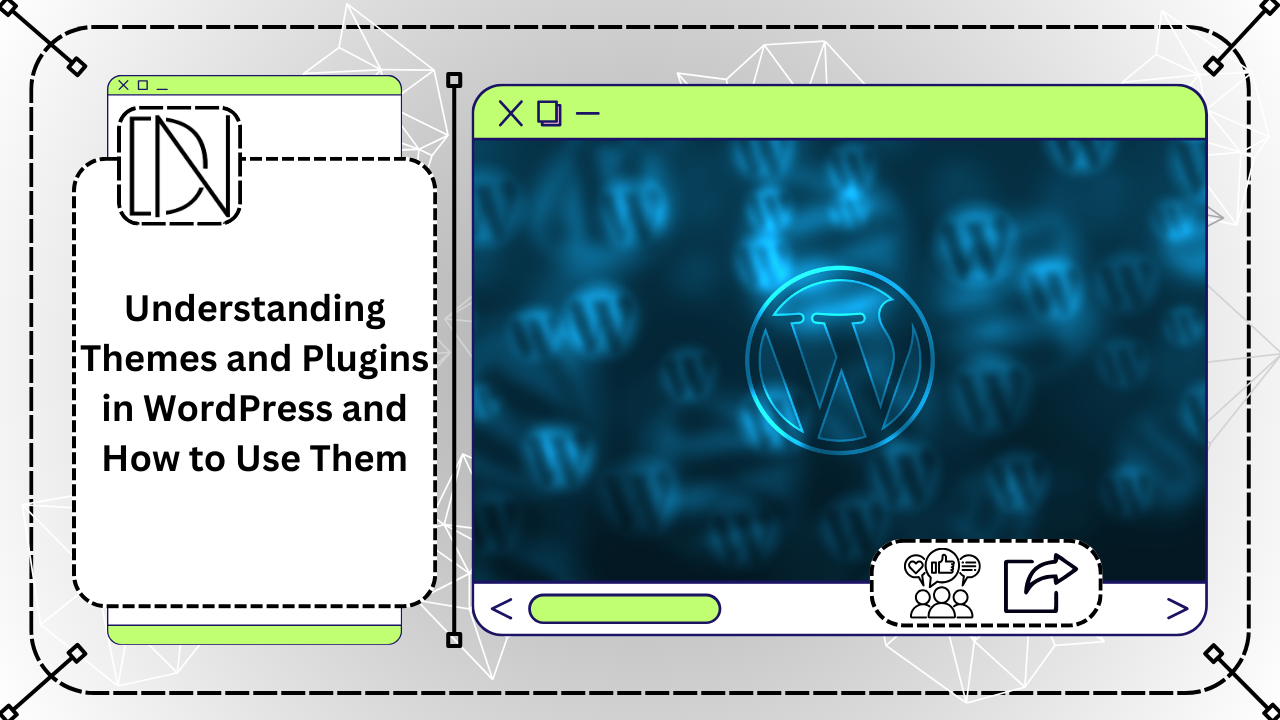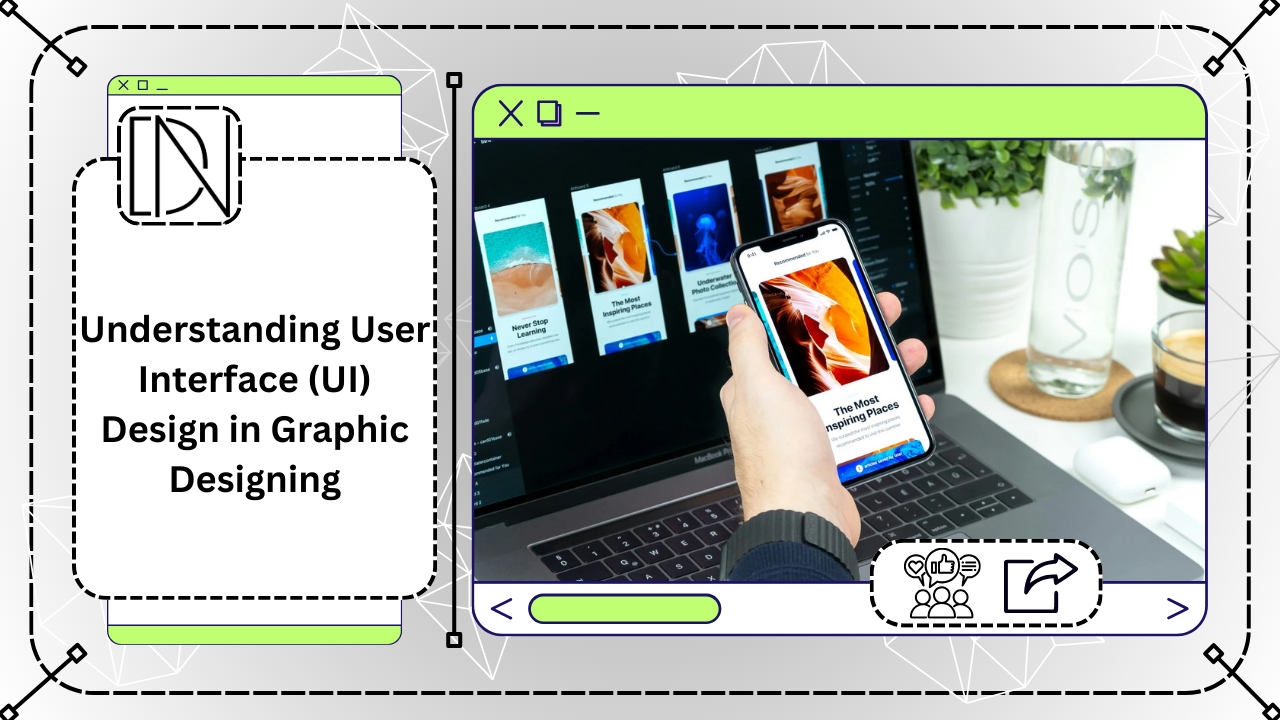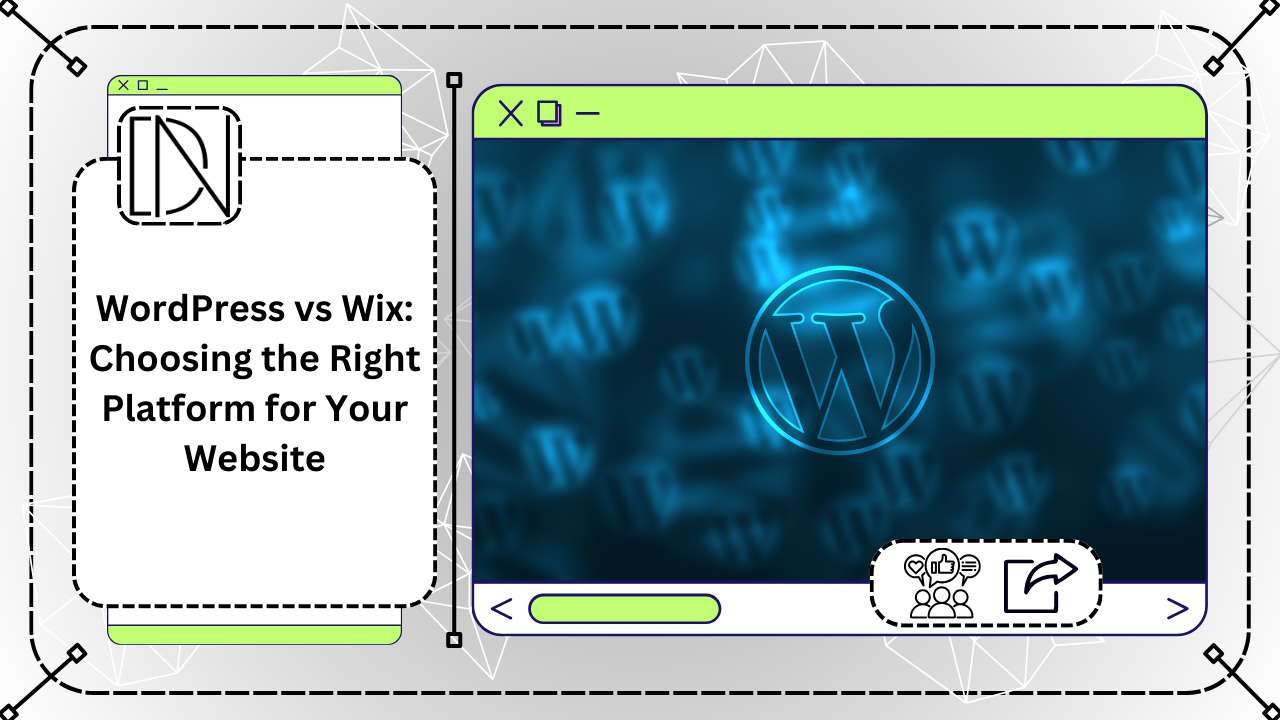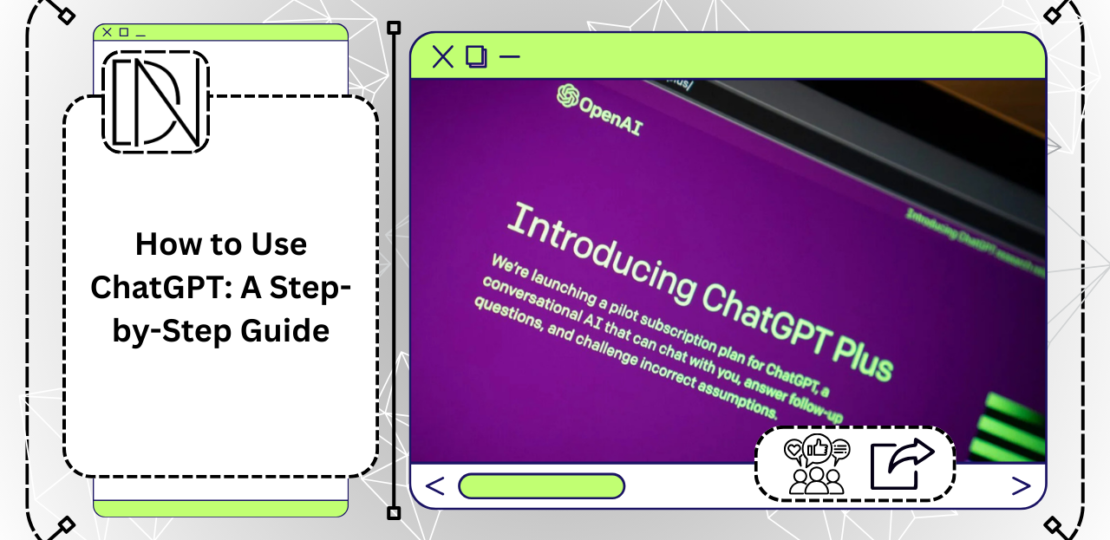
Introduction
Welcome to our step-by-step guide on how to use ChatGPT! Whether you’re a seasoned user or new to the world of AI-powered chatbots, this guide will walk you through the process and help you make the most of this powerful tool.
Step 1: Accessing ChatGPT
To get started, visit our website and navigate to the ChatGPT section. You’ll find a user-friendly interface where you can interact with the chatbot. No need to download or install anything!
Step 2: Understanding the Interface
Once you’re on the ChatGPT page, you’ll see a text box where you can type your messages to the chatbot. Simply click on the text box and start typing.
On the right side of the chat window, you’ll find the chat history. This shows the conversation between you and the chatbot, making it easy to follow along and reference previous messages.
Step 3: Starting the Conversation
To start a conversation with ChatGPT, simply type your message in the text box and hit Enter. You can begin with a simple greeting like “Hello” or “Hi” to get things rolling.
ChatGPT will respond to your message based on the context of the conversation. It uses a powerful language model to generate human-like responses, making the conversation feel natural and engaging.
Step 4: Engaging in a Meaningful Conversation
ChatGPT is designed to have dynamic and interactive conversations. You can ask questions, seek advice, or discuss various topics. Feel free to be as specific or open-ended as you like.
For example, if you’re looking for a recipe, you can ask, “Can you suggest a vegetarian pasta recipe?” The chatbot will generate a response that aligns with your request.
Remember, the more context you provide, the better the chatbot can understand and respond to your queries. Feel free to provide additional details or clarify your questions if needed.
Step 5: Experimenting with Prompts
ChatGPT allows you to provide a system message or a user message as a prompt to guide the conversation. A system message helps set the behavior of the chatbot, while a user message influences the response.
For example, you can start with a system message like “You are an assistant that speaks like Shakespeare” to get responses in a Shakespearean style. Or, you can use a user message like “Tell me a joke” to prompt the chatbot to generate a humorous response.
Step 6: Providing Feedback
As an AI language model, ChatGPT is constantly learning and improving. Your feedback plays a crucial role in helping us enhance the system.
If you come across any incorrect or concerning responses, you can provide feedback directly through the user interface. This feedback helps us identify and address any issues, ensuring a better experience for everyone.
Step 7: Exploring the Limitations
While ChatGPT is an impressive tool, it’s important to be aware of its limitations. The model may occasionally generate incorrect or nonsensical responses. It’s always a good idea to critically evaluate the information provided and exercise caution when making decisions based on the chatbot’s responses.
Conclusion
With this step-by-step guide, you’re now equipped to make the most of ChatGPT. Whether you’re seeking information, engaging in a conversation, or simply having fun, ChatGPT is here to assist you. Remember to experiment, provide feedback, and enjoy the power of AI-powered chatbots!
RELATED POSTS
View all