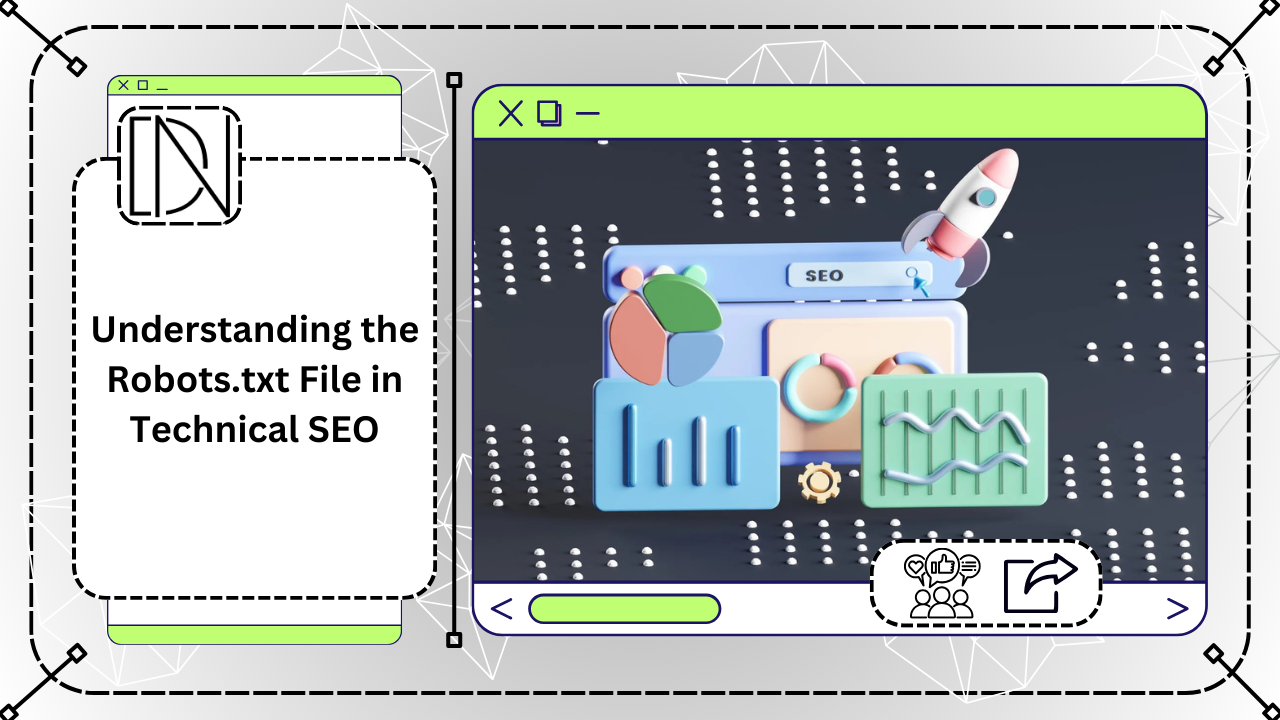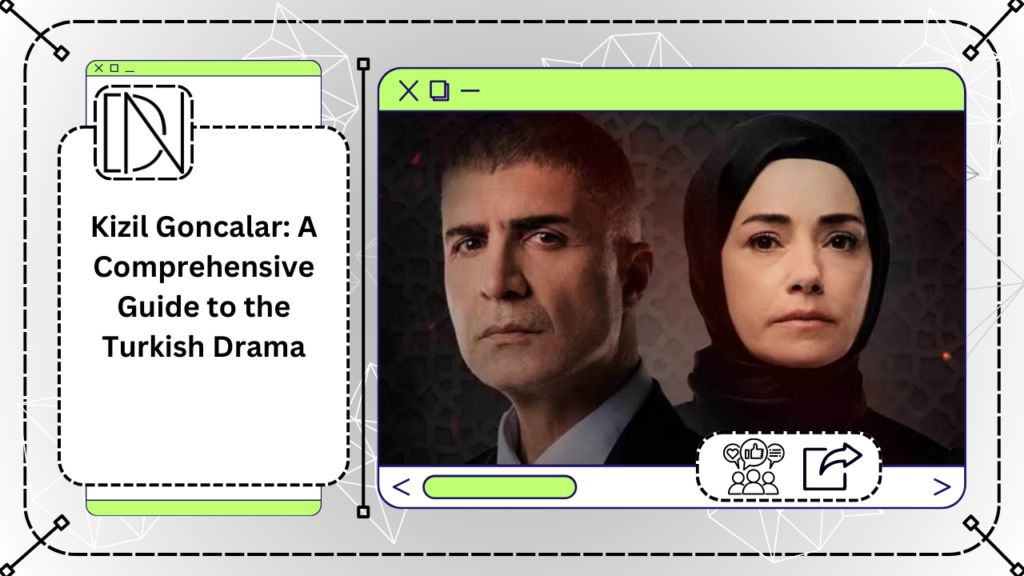When it comes to optimizing your website for search engines, technical SEO plays a crucial role. One important aspect of technical SEO is the robots.txt file. In this blog post, we will explore what the robots.txt file is, how it works, and how it can impact your website’s visibility in search engine results.

What is the Robots.txt File?
The robots.txt file is a text file that is placed in the root directory of your website. It serves as a communication tool between your website and search engine crawlers, informing them which parts of your site they are allowed to crawl and index.
The robots.txt file contains a set of rules known as directives, which specify the behavior of search engine crawlers. By using these directives, you can control how search engines access and interact with your website’s content.
How Does the Robots.txt File Work?
When a search engine crawler visits your website, it first looks for the robots.txt file in the root directory. If it finds the file, it reads the directives specified within it. These directives instruct the crawler on which pages or directories it can or cannot access.
For example, if you have a directory on your website that you do not want search engines to crawl, you can disallow it in the robots.txt file. The crawler will then skip that directory and move on to other parts of your site.
However, it’s important to note that the robots.txt file is not a foolproof method of blocking access to your website’s content. While most search engines respect the directives in the file, some malicious bots or scrapers may ignore them. Therefore, it’s always a good idea to use additional security measures to protect sensitive information.
Common Directives in the Robots.txt File
There are several common directives that you can use in the robots.txt file:
- User-agent: This directive specifies which search engine crawler the following rules apply to. For example, “User-agent: Googlebot” targets the Googlebot crawler.
- Disallow: This directive tells the crawler which pages or directories to exclude from crawling. For instance, “Disallow: /private/” will prevent the crawler from accessing any pages within the “private” directory.
- Allow: This directive overrides a previous “Disallow” directive and allows the crawler to access a specific page or directory.
- Sitemap: This directive specifies the location of your website’s XML sitemap, which provides search engines with information about your site’s structure and content.
Best Practices for Using the Robots.txt File
When working with the robots.txt file, it’s essential to follow these best practices:
- Be specific: Use directives to target specific search engine crawlers and directories. This allows you to have granular control over what gets indexed.
- Regularly update: As your website evolves, make sure to update the robots.txt file accordingly. This ensures that search engine crawlers are aware of any changes in your site’s structure.
- Test your directives: Use tools like the Google Search Console’s robots.txt tester to check if your directives are working as intended.
- Consider privacy concerns: If your website contains sensitive information, be cautious about what you allow search engine crawlers to access. Use authentication methods or other security measures to protect confidential data.
In conclusion, the robots.txt file is a vital component of technical SEO. By properly configuring this file, you can control how search engine crawlers interact with your website’s content. Remember to follow best practices and regularly review and update your directives to ensure optimal visibility in search engine results.