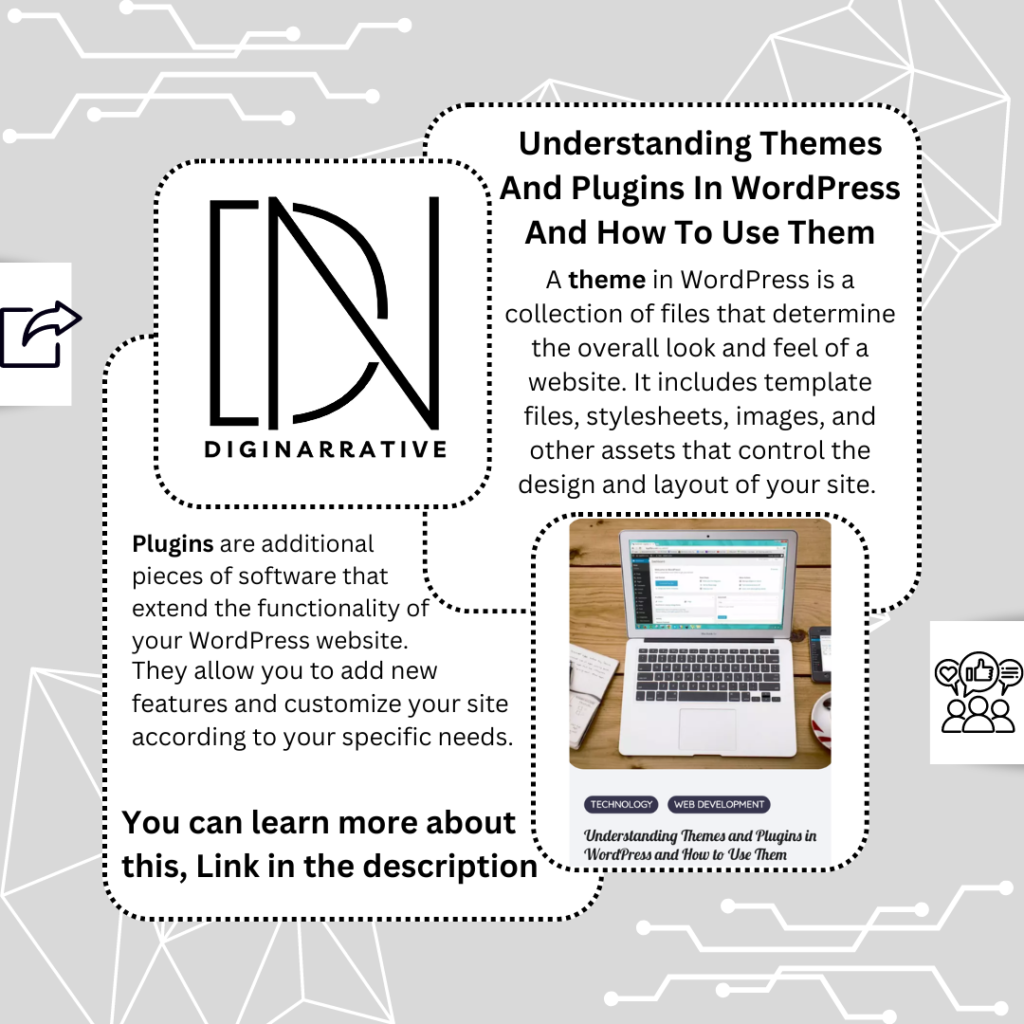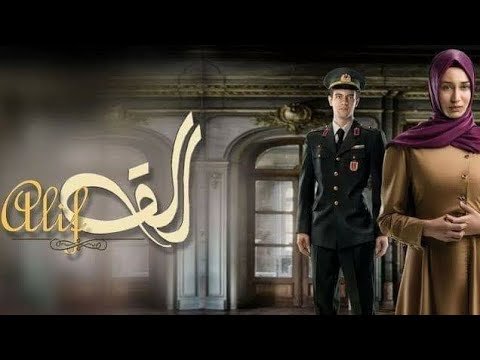Introduction
WordPress is a popular content management system (CMS) that allows users to create and manage websites easily. Two essential components of WordPress are themes and plugins. In this blog post, we will delve into what themes and plugins are, their significance, and how to use them effectively.
What is a WordPress Theme?
A theme in WordPress is a collection of files that determine the overall look and feel of a website. It includes template files, stylesheets, images, and other assets that control the design and layout of your site. Themes provide a consistent design framework, allowing you to customize the appearance of your website without altering the underlying content.
Themes can be free or premium, and they come in various styles and functionalities to suit different purposes. Whether you want a simple blog layout, an e-commerce store, or a professional portfolio, there’s a theme available for every need.
The Role of a WordPress Theme
A WordPress theme is a collection of templates and stylesheets used to define the appearance and display of a WordPress-powered website. Themes can be as simple or as complex as you’d like, allowing for a wide range of functionalities to suit various needs. Whether you’re building a blog, e-commerce site, or portfolio, there’s likely a theme that fits your specific requirements.
Customization and Flexibility
One of the main advantages of WordPress themes is the ability to customize them. Many themes offer drag-and-drop builders, color schemes, font adjustments, and multiple layouts. This flexibility allows users with various skill levels to create a unique site that aligns with their brand’s identity.
How to Choose the Right WordPress Theme
Selecting the right WordPress theme involves considering several factors such as design, functionality, and compatibility. It’s crucial to choose a theme that not only looks good but also works seamlessly with any plugins you intend to use. Additionally, ensure that the theme is responsive and mobile-friendly, as a significant portion of web traffic comes from mobile devices.
How to Choose and Install a WordPress Theme
When selecting a theme, consider the following factors:
Design: Choose a theme that aligns with your brand and intended website style.
Functionality: Ensure that the theme supports the features you require, such as responsive design, SEO optimization, or integration with specific plugins.
Reviews and Ratings: Check user reviews and ratings to gauge the theme’s quality and reliability.
Once you have chosen a theme, follow these steps to install it:
- Log in to your WordPress dashboard.
- Navigate to “Appearance” and click on “Themes”.
- Click on the “Add New” button.
- Search for your desired theme using keywords or browse through the available options.
- Click on the “Install” button next to the theme you want to use.
- After installation, click on the “Activate” button to make the theme active on your website.
Conclusion
Understanding what a WordPress theme is and its importance can significantly contribute to the success of your website. From customization options to functionality, WordPress themes offer a range of features designed to enhance the look and operation of your site. Choosing the right theme tailored to your specific needs will lay a solid foundation for a successful online presence.
What are WordPress Plugins?
Plugins are additional pieces of software that extend the functionality of your WordPress website. They allow you to add new features, enhance existing ones, and customize your site according to your specific needs.
There are thousands of plugins available in the official WordPress Plugin Directory, covering a wide range of purposes. From contact forms and social media integration to search engine optimization (SEO) and e-commerce solutions, you can find a plugin for almost anything you can imagine. With over 55,000 plugins available in the official repository, there’s virtually a plugin for every feature you can imagine.
How Do WordPress Plugins Work?
WordPress plugins are designed to seamlessly integrate with your WordPress site. Once installed and activated, they interact with the core WordPress software, allowing you to add new features and capabilities. Whether you need to optimize your site’s performance, enhance security, or add e-commerce functionality, there’s a plugin for it. To manage your plugins, simply navigate to the ‘Plugins’ section in your WordPress dashboard.
Key Benefits of Using Plugins
One of the most significant advantages of using WordPress plugins is their ability to save time and effort. Instead of manually coding new features, you can easily install a plugin that does the work for you. This allows even non-developers to create impressive and functional websites. Additionally, many plugins come with regular updates and support to help keep your site secure and up-to-date.
Choosing the Right Plugins
With thousands of options available, choosing the right plugins for your site can be overwhelming. It’s essential to select reputable plugins with good reviews and active support. Be mindful of potential conflicts between plugins, as poorly coded plugins can slow down your site or cause errors. Regularly update your plugins to ensure compatibility with the latest version of WordPress.
How to Choose and Install WordPress Plugins
When choosing plugins, consider the following:
Relevance: Ensure that the plugin addresses your specific requirements.
Compatibility: Check if the plugin is compatible with your version of WordPress and other installed plugins.
Reviews and Ratings: Look for plugins with positive reviews and high ratings to ensure their reliability.
To install a WordPress plugin, follow these steps:
- Log in to your WordPress dashboard.
- Navigate to “Plugins” and click on “Add New”.
- Search for the desired plugin using keywords or browse through the available options.
- Click on the “Install Now” button next to the plugin you want to use.
- After installation, click on the “Activate” button to enable the plugin on your website.
Conclusion
In conclusion, WordPress plugins are invaluable tools that can significantly enhance your website’s functionality and performance. By understanding how they work and carefully selecting the right ones for your needs, you can take your WordPress site to the next level. Whether you are a blogger, business owner, or developer, the right plugins can make a world of difference.
Conclusion
Themes and plugins are vital components of WordPress that allow you to create a visually appealing and functional website. Themes provide the overall design framework, while plugins extend the features and capabilities of your site. By selecting the right theme and plugins and following the installation steps, you can create a unique and powerful website that meets your specific needs.
Remember, always keep your themes and plugins updated to ensure compatibility and security. Regularly check for updates and test your website to maintain optimal performance.