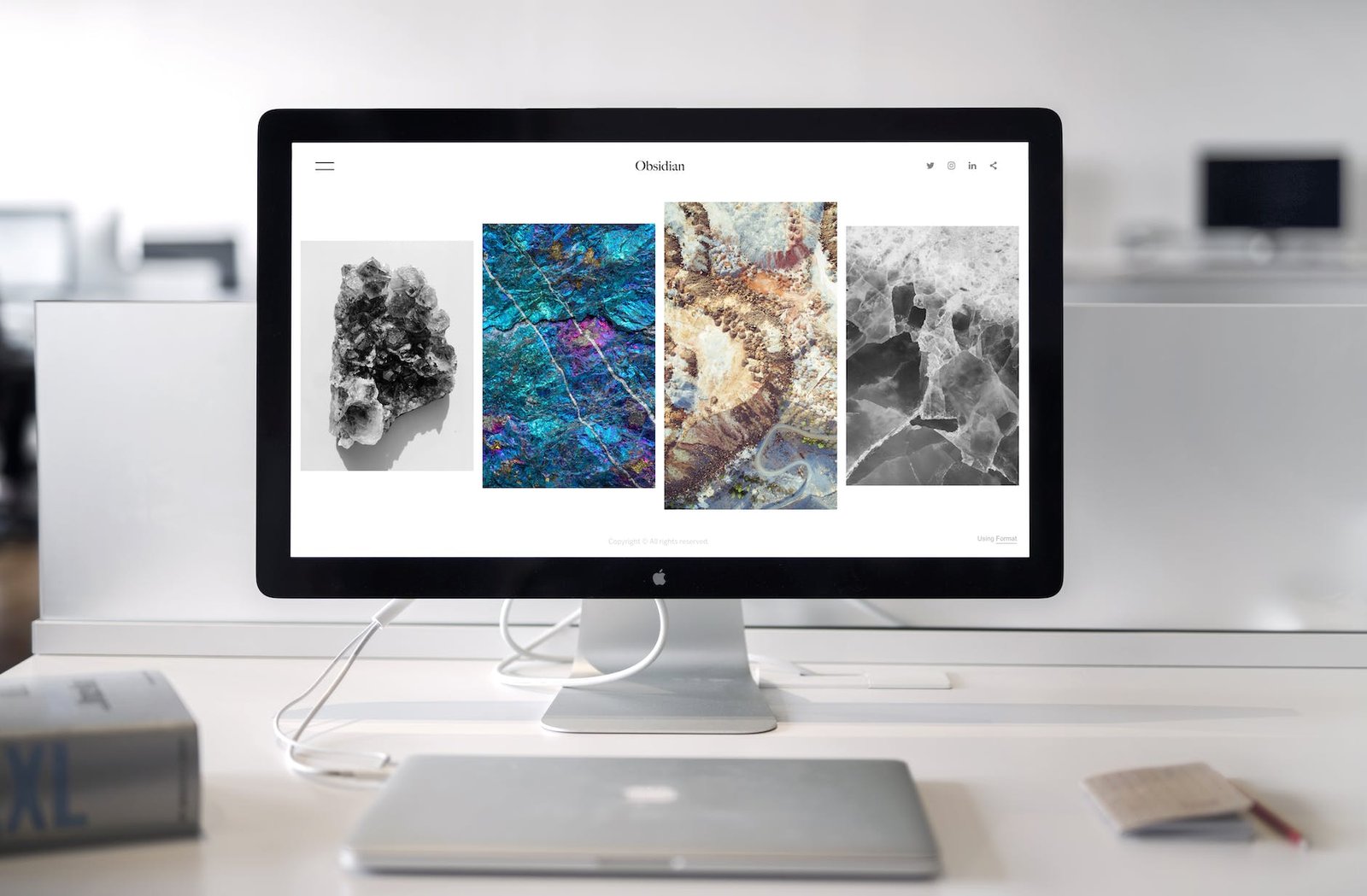When it comes to building a website, there are countless options available to choose from. Two popular choices are WordPress and Wix. Both platforms offer an easy way to create and manage a website, but they have their own unique features and strengths. In this article, we will compare WordPress and Wix to help you make an informed decision about which platform is right for you.
Flexibility and Customization
One of the key differences between WordPress and Wix is the level of flexibility and customization they offer. WordPress is an open-source content management system (CMS) that allows you to have complete control over your website’s design and functionality. With thousands of themes and plugins available, you can customize every aspect of your site to suit your needs.
On the other hand, Wix is a website builder that provides a drag-and-drop interface, making it easy for beginners to create a website without any coding knowledge. While Wix offers a wide range of templates and design options, it has limitations when it comes to customization. You may find it difficult to make advanced changes to your website’s design or functionality.
WordPress: The Gold Standard for Flexibility
WordPress is well-known for its unmatched flexibility. Whether you’re a blogger, an e-commerce business owner, or a non-profit organization, you can tailor your site to meet your needs. Boasting a vast library of plugins and themes, WordPress allows users to customize every aspect of their website. From SEO tools to e-commerce plugins, the extensive options ensure that WordPress can be molded to fit any specific requirement.
Wix: User-Friendly Customization
Wix, on the other hand, shines in user-friendly customization. It offers a simple drag-and-drop interface that makes website creation accessible even to beginners. With Wix’s pre-designed templates and intuitive design tools, you can create a professional-looking site without needing any coding skills. However, this ease of use comes at a cost: while Wix offers plenty of customizable options, it doesn’t quite match the extensive flexibility available through WordPress.
Detailed Customization vs. Simplicity
When comparing WordPress vs Wix in terms of flexibility and customization, your choice boils down to what you prioritize more. If in-depth customization and a high degree of control over your website’s functionality and appearance are your top priorities, WordPress is the ideal choice. However, if simplicity and ease of use are more important to you, and you don’t need extensive customization options, Wix is a strong contender. Each platform has its strengths, and the best choice depends on your individual needs and technical skills.
SEO and Performance
Search engine optimization (SEO) is crucial for driving organic traffic to your website. WordPress has a reputation for being SEO-friendly, with many plugins available to help optimize your site for search engines. You have full control over your website’s metadata, URLs, and other SEO elements, allowing you to improve your site’s visibility in search engine rankings.
Wix also offers basic SEO features, but it may not be as robust as WordPress. While Wix has made improvements in recent years, some SEO experts still believe that WordPress provides better options for optimizing a website for search engines.
In terms of performance, WordPress websites can be faster and more efficient if properly optimized. With the ability to choose your own hosting provider and optimize your site’s performance, you have more control over how your website performs. Wix, on the other hand, handles hosting and performance optimization for you, which can be convenient but may limit your ability to fine-tune performance.
SEO Capabilities
SEO is crucial for any website looking to increase visibility and attract organic traffic. WordPress is renowned for its robust SEO capabilities, thanks to various plugins like Yoast SEO and All in One SEO Pack. These plugins provide comprehensive tools for optimizing meta tags, generating XML sitemaps, and even analyzing content readability.
Wix, on the other hand, has made significant strides in improving its SEO features. The platform offers built-in SEO tools that are user-friendly and effective. However, it still lacks some advanced customizability compared to WordPress. For businesses focused on organic growth, WordPress might offer the upper hand.
Performance
Website performance directly impacts user experience and can influence your SEO rankings. WordPress allows for extensive customization, which means you can optimize your site for speed. However, this flexibility can be a double-edged sword. Poorly optimized themes or plugins can slow down your site.
Wix offers a more controlled environment, generally ensuring faster load times and better performance out of the box. Since Wix handles all backend optimization, you are less likely to encounter issues that might arise from custom setups in WordPress.
Conclusion
Both WordPress and Wix have their strengths and weaknesses when it comes to SEO and performance. WordPress offers powerful SEO tools and room for extensive customization but requires a bit more technical know-how to optimize performance effectively. Wix provides a user-friendly experience with solid performance metrics but falls short on advanced SEO capabilities.
Ultimately, your choice should align with your specific needs and technical comfort level. For those looking for high customization and advanced SEO, WordPress is your go-to. For straightforward setup and reliable performance, Wix is a commendable choice.
Scalability and Growth
If you have plans to scale your website or add more features in the future, it’s important to consider the scalability of the platform you choose. WordPress is known for its scalability, allowing you to easily add new features, integrate third-party services, and handle high traffic volumes. With the extensive range of plugins and themes available, you can transform your WordPress site into almost anything you desire.
While Wix has improved its scalability options in recent years, it may still have limitations compared to WordPress. Adding advanced functionalities or integrating custom solutions may be more challenging on the Wix platform
Scalability with WordPress
WordPress is often lauded for its robustness and flexibility. Being open-source, it allows for extensive customization through third-party plugins and themes. As your site grows, you can leverage these plugins to add new functionalities like e-commerce capabilities, advanced SEO tools, and comprehensive analytics. WordPress offers nearly unlimited scalability, making it suitable for a wide range of projects, from simple blogs to complex websites with high traffic volumes.
Scalability with Wix
Wix, on the other hand, is known for its user-friendly interface and ease of use. It’s designed for those who might not have extensive technical skills but still want to create a professional-looking site. While Wix does offer various apps and features to expand your site’s capabilities, its scalability is comparatively limited. Wix’s closed ecosystem means you won’t have the same level of control or customization as you would with WordPress. However, for small to medium-sized websites, Wix can be a viable option.
Which Platform is Best for Growth?
When deciding between WordPress and Wix, consider your long-term goals. If you anticipate significant growth and need extensive customization options, WordPress is likely the better choice. Its vast ecosystem and flexibility make it well-suited for scaling up as your business grows. On the other hand, if you’re looking for something straightforward and easy to manage without the need for extensive customization, Wix might meet your needs perfectly.
WordPress: A Choice for Flexibility
WordPress is often lauded for its flexibility and extensive customization options. With thousands of plugins and themes, it’s a platform that can grow with your business. Whether you start with a small blog or scale to a massive e-commerce site, WordPress can handle it all. The open-source nature of WordPress means that you can continuously add new features and functionalities to meet the ever-changing needs of your business.
Wix: Simplicity Meets Functionality
Wix, on the other hand, is known for its user-friendly interface that allows anyone to build a website without any coding skills. While it is highly functional for small to medium-sized websites, Wix does have some limitations in terms of scalability. As your website grows, you might find the customizability and functionality somewhat restricted compared to WordPress. However, for businesses that prioritize simplicity and ease of use, Wix remains a strong contender.
Conclusion
In conclusion, both WordPress and Wix have their own set of advantages. WordPress is ideal for those who need a flexible and scalable solution, capable of handling a large and complex website. Conversely, Wix is perfect for beginners and small businesses looking for an easy-to-use platform. Your choice will ultimately depend on your specific needs and long-term growth plans. Choose wisely to ensure your website can scale and grow along with your business.
Support and Community
When it comes to getting help and support, both WordPress and Wix have their own resources. WordPress has a large and active community of developers, designers, and users who are always ready to help. There are numerous forums, documentation, and tutorials available to assist you in solving any issues or learning new techniques.
Wix also provides support through its dedicated help center, offering articles, videos, and a community forum. However, the support options may not be as extensive as WordPress due to the difference in the size of their user communities.
When choosing a website builder, the support and community aspect can be crucial in determining your platform of choice. In this blog post, we’ll explore how WordPress and Wix measure up in terms of the support and community resources available to users.
WordPress: Extensive Support Network
WordPress, as an open-source platform, boasts a vast and active community. Anyone from beginners to advanced developers can find support through numerous forums, blogs, and online courses. The official WordPress support site provides a comprehensive knowledge base, and users can also benefit from community-driven support on forums such as WordPress.org and Stack Overflow. Additionally, there’s a multitude of third-party tutorials, making it easier to find solutions for any issue that might arise.
Wix: Dedicated Customer Support
In contrast, Wix, a closed-source platform, offers a more structured support system. Wix provides dedicated customer support through multiple channels, including email, phone, and live chat. The Wix Help Center has a wealth of guides, tutorials, and frequently asked questions to assist users. While Wix does have a community forum, the extent of its resources and active participation is relatively smaller compared to WordPress’s community.
Community and Engagement
Community engagement is another significant factor where WordPress excels. The active participation within WordPress forums and local meetups such as WordCamps foster an environment of continuous learning and innovation. Wix, on the other hand, although having a forum where users can collaborate and share ideas, lacks the same scale of community-driven initiatives and events.
Conclusion
In conclusion, both platforms offer robust support systems, but they cater to different user preferences. WordPress is ideal for those who enjoy vast, community-driven resources, while Wix is suitable for users looking for direct, individualized support. Consider your support needs and community involvement preferences before making your decision.
Cost
Cost is an important factor to consider when choosing a website platform. WordPress itself is free to use, but you will need to purchase a domain name and web hosting. The cost of themes and plugins can vary, but there are many free options available as well.
Wix offers a range of pricing plans, including a free plan with limited features and Wix branding. The premium plans come with additional features and the ability to connect a custom domain. While Wix may seem more affordable initially, the cost can add up as you add more features or upgrade to higher-tier plans.
When considering a platform to build your website, understanding the cost implications is crucial. Two of the most popular choices are WordPress and Wix. In this post, we’ll compare the costs associated with WordPress vs Wix to help you determine which platform offers the best value for your website needs.
Initial Setup Costs
WordPress is an open-source platform, meaning it’s free to download and use. However, you’ll need to purchase a domain name and web hosting, which can range from $3 to $50 per month depending on the provider and plan. In contrast, Wix offers a free plan, but it comes with limitations such as Wix-branded ads and a subdomain. To remove these limitations, you’ll need to subscribe to one of their premium plans, starting at around $14 per month.
Customization and Add-Ons
When evaluating WordPress vs Wix from a customization perspective, WordPress offers thousands of free and premium themes and plugins. While many of these are free, premium options can range from $30 to $100 annually. Wix’s App Market also provides extensions to enhance your site, though some are fee-based. The total cost for customization on Wix may end up being higher than on WordPress due to the subscription model of many apps.
Long-term Costs
WordPress provides flexibility in terms of long-term expenditures. By choosing different hosting providers or scaling your hosting plan according to your needs, WordPress can be more economical over time. On the other hand, Wix’s tiered plans may simplify budgeting but could end up costing more in the long run if advanced features or more storage are required.
Conclusion
In the end, when comparing WordPress vs Wix on a cost basis, it comes down to how much control and customization you need versus convenience and predictability. WordPress may offer lower long-term costs and higher flexibility, while Wix provides an easier setup and more predictable expenses. Consider your priorities and budget to make the best choice for your website.
Conclusion
Both WordPress and Wix have their own strengths and weaknesses, so the choice ultimately depends on your specific needs and preferences. If you value flexibility, customization, and scalability, WordPress may be the better option. On the other hand, if you prefer a user-friendly interface and don’t require advanced customization, Wix could be the right choice for you.
Consider your long-term goals, technical skills, and budget when making a decision. Whichever platform you choose, remember that building a successful website requires more than just the platform itself. Quality content, user experience, and marketing efforts are equally important in achieving your website goals.