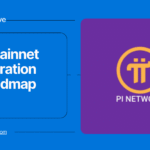Tip 1: Exercise Caution with Ads
In the modern digital landscape, it’s crucial to avoid clicking on ads, especially Google Search ads. With the recent reversal of Google’s ban on crypto ads, the risk of encountering scam ads has increased significantly. If you’re interested in visiting a website, it’s better to ignore the phishing ads and focus on the organic search results positioned below them.
Tip 2: Stay Safe with File Downloads
Never download or open files from unknown sources. One unreliable file can potentially install a hidden keylogger on your device. If you’re using a Windows laptop, make it a habit to view file extensions for better recognition of file types. Avoid opening zip files and be aware that executable files, which can harm your device, often have extensions like .exe or .bat. Familiarize yourself with these to help protect your system.
Tip 3: Be Wary of Giveaways and Phishing Attempts
Stay alert for scam giveaways often found in tweets or messages on social media. Messages claiming too-good-to-be-true offers are typically scams. Don’t waste your time policing these fraudulent claims. Furthermore, be cautious with unsolicited emails, as scammers can easily mimic legitimate domains. If an email looks suspicious, scrutinize it for minor discrepancies in the domain names. This vigilance can save you from falling victim to scams.
Tip 4: Use a VPN for Public Wi-Fi Safety
When accessing the internet in public spaces, avoid connecting to public Wi-Fi without protection. To safeguard your data and identity, consider using a virtual private network (VPN). A reliable VPN, like ExpressVPN or NordVPN, creates an encrypted tunnel, ensuring your information remains private and secure while you browse the web.