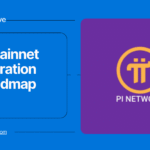Tip 1: Never Reuse Passwords
One of the most common mistakes people make when signing up for various online services is reusing passwords. This might seem convenient; however, it poses significant risks. If one website suffers a data breach, hackers can use the leaked password to access your accounts on other platforms. To safeguard your security, always create unique passwords for each of your accounts.
Tip 2: Utilize a Password Manager
Generating unique passwords for every service is essential, but remembering them all can be challenging. This is where a password manager comes in handy. Tools like 1Password or LastPass can create and store strong, complex passwords for all your accounts. This way, you only need to remember one master password while the password manager takes care of the rest, ensuring your security.
Tip 3: Secure Your Mobile Phone
For those in the United States, it’s crucial to be aware of risks like SIM-jacking, where hackers trick telecom providers into transferring your phone number to a new SIM card. This can compromise your accounts, especially if you rely on SMS-based 2-factor authentication (2FA). Protect your personal information and follow security guidelines from reputable sources, such as the guide by Kraken, to ensure that your mobile number and associated email account are secure.
Tip 4: Implement 2-Factor Authentication
Always opt for 2-factor authentication (2FA) on services that offer it. Consider using authentication apps such as Google Authenticator or Authy rather than SMS-based methods, as these are more susceptible to hacks. If you use Authy, installing it on a backup device while disabling the multiple device feature adds an extra layer of security.
Tip 5: Consider Hardware-Based 2FA
If your budget allows, look into hardware-based 2FA options, such as Yubico or Google Titan. These USB devices provide a physical layer of security that is difficult for hackers to bypass, thereby enhancing your overall account protection.